Home › Forums › Global English-mediated ClassRoom Fundation › Forum Week 3 GEMCLF
- This topic has 19 replies, 18 voices, and was last updated 1 years, 8 months ago by Marysol Reynoso.
-
AuthorPosts
-
16 March, 2022 at 4:07 pm #26435Administrador MoocKeymaster
Think Critically
- This topic was modified 3 years, 8 months ago by Administrador Mooc.
- This topic was modified 2 years, 10 months ago by Administrador Mooc.
- This topic was modified 2 years, 10 months ago by Administrador Mooc.
- This topic was modified 2 years, 10 months ago by Administrador Mooc.
- This topic was modified 2 years, 10 months ago by Administrador Mooc.
1 September, 2022 at 11:32 am #28123Doris MichelParticipantOk
4 September, 2022 at 7:35 pm #28136Maria Adela Sanchez ZParticipant¡¡¡Hi, everybody!!!
What digital tools studied in this Module do you think would feel more appropriate for your EMI class at every ESA stage?
A/ Engaging tools like kahoots, padlets, easypolus and mentimeters are some of interesting digital tools for EMI class.
Furthermore, there are study activities like videos, group wor or collaborative work, case studies and mind-mapping.
To conclude this topic, there are some activities tools like projects, debates, essays, problem solving and storytelling. But the tools for the activate stage are padlests, zoom, Google Drive, Moodle and Edmodo. All of tnem, are very important tools to improve your digital tools and the Global English mediated Classroom.Kind regard,
Ma. Adela Sánchez Zuluaga
Turism Business Administrator
UCM- Manizales5 September, 2022 at 11:24 am #28141Javier Mauricio Naranjo VascoParticipantWhat digital tools studied in this Module do you think would feel more appropriate for your EMI class at every ESA stage?
Padlet
Kahoot6 September, 2022 at 1:57 pm #28150Cynthia Raquel Moreno RinconParticipantWhat digital tools studied in this Module do you think would feel more appropriate for your EMI class at every ESA stage?
Engaging tools: mentimeter, canva, kahoot, quizizz
To study tools: quizizz, google drive, youtube
Activities: presentations, case studies, problem solving5 September, 2023 at 4:53 pm #30765Luis Carlos Timaná ErasoParticipantInteractive Whiteboards (IWBs): Use IWBs to display engaging visuals, videos, or interactive quizzes to capture students’ attention and introduce the lesson topic.
Online Polling Tools: Tools like Mentimeter can involve students by conducting live polls or surveys related to the upcoming topic.
Learning Management System (LMS): Platforms like Moodle or Canvas can facilitate content delivery, assignment submission, and quizzes.
Video Conferencing Tools: Use platforms like Zoom or Microsoft Teams for virtual lectures, discussions, and collaborative group work.
Digital Textbooks and Resources: Utilize e-books, online articles, and multimedia content to support in-depth study.
Collaborative Writing Tools: Google Docs or Microsoft Word Online can enable students to collaborate on writing assignments.
Discussion Forums: Create online forums using platforms like Discourse or Edmodo for students to engage in debates, discussions, and peer feedback.
Interactive Language Learning Apps: Apps like Duolingo or Babbel can reinforce language skills in a fun and interactive way.18 September, 2023 at 4:34 pm #30778sandra borgesParticipantprueba
19 September, 2023 at 7:40 pm #30828Luis Carlos Timaná ErasoParticipantMentimeter allows instructors to create interactive and engaging presentations. It includes features like polls, quizzes, word clouds, and Q&A sessions. These features can capture students’ attention and encourage active participation, making the learning process more engaging
Moodle provides a platform for organizing and sharing course materials, including documents, videos, and links. Instructors can structure content to suit the ESA stage, ensuring that materials are age-appropriate and aligned with learning objectives
23 September, 2023 at 11:40 pm #30833Ángel Gabriel Orihuela EscobedoParticipantFor the Engage stage, I already use Quizizz/Kahoot but I found PowerPoint game templates interesting enough to give it a shot. For the Study stage Ted-ed is a great asset, not to mention the great tool that Google drive is. Finally, for the Activate stage I use TikTok, YouTube and Soundcloud, and I am really curious about using Flip.
26 September, 2023 at 3:02 pm #30842Luis Alfonso OsornoParticipantUse IWBs to show engaging visuals, videos, or quizzes for topics. Use Mentimeter for live polls and surveys related to subjects. Use LMS like Moodle or Canvas for content and tasks. Use Zoom or Teams for virtual lectures and group work. Use digital texts, articles, and multimedia for study material. Foster collaboration with Google Docs or Word Online for writing tasks. Establish forums with Discourse or Edmodo for debates and feedback. Improve language with Duolingo or Babbel.
26 September, 2023 at 4:29 pm #30843Daniela Escalante VillaParticipantEasyPolls can enhance an EMI class by promoting active engagement through real-time polls and surveys, helping students practice English language skills while expressing their opinions and participating in discussions. Breaking News English provides authentic, up-to-date news articles in English, offering valuable content for language comprehension and cultural awareness. It can be used to stimulate discussions and critical thinking on current events. TikTok can be a creative tool for language practice, enabling students to create and share short videos in English, fostering oral communication skills and multimedia literacy. Combined, these resources enrich language learning, cultural understanding, and communication in the EMI classroom.
26 September, 2023 at 8:40 pm #30845sandra borgesParticipantPersonally, I think that the tools we use depend a lot on the topic we are teaching and students’ needs. This way, we can understand which tool will help us more in that specific classroom. I have already used most of the tools presented here and I like most of them, my favorite are Padlet, Mentimeter and Google Drive because they are easy to navigate and learners can easily connect with them.
2 October, 2023 at 6:43 pm #30848saba.@dal.ca mogharebiParticipantFortunately, there is a variety of digital tools available these days, and depending on the learning objectives of each stage and the affordances that each tool has I choose the tool that can better help me meet the lesson objectives. Students’ familiarity and comfort with the tool is another important point here. I tend to use gamification tools such as Wordwall, Quizziz, or even Lumi to engage them or review the previous lesson and tap into their prior knowledge about the new topic. I frequently use interactive videos and presentations in the study stage since they allow me to use pictures, texts, videos, and audio at the same time. I choose them to be interactive to keep my students motivated and help them have a sense of achievement all through the lesson. As for the activation stage, I have found Canva and other collaborative learning tools very useful. I also use Pallet for feedback sharing.
9 October, 2023 at 1:18 pm #30875Nancy Carolina Gallego OsorioParticipantThere are differents tools, some examples are lyric trainning like enjoying a song; Qizziz and Kahoot are tools to student´s competitive spirit. Padlet allows us like a teacher, to access multiples opinios or online exercises. Youtube, screencastify are plataforms to help us in asynchronous class.
15 October, 2023 at 9:22 pm #30877Alba Lucía Meneses BáezParticipantThe digital tools that I consider most suitable for my EMI class according to the phases of the ESA are:
For the engagement phase: Mentimeter, Easypolls and Padlet.
For the study phase: Ted-ed, Youtube and Screencastify.
For the get active phase: Zoom, Google drive, Youtube and FlipGrid.- This reply was modified 2 years, 3 months ago by Alba Lucía Meneses Báez.
17 October, 2023 at 7:38 pm #30881Marella José Castro EstradaParticipantIt is important to take advantage of technological tools to design learning activities, take advantage of interactivity and multimedia to activate students and have good results in the process. You Tube, GPT Chat, videos and various platforms are useful
19 October, 2023 at 11:11 am #30884Nadezhda ZemlyanskovaParticipantPadlet turned out to be amazing to use in class.
Nearpod makes study stage more interactive.
A lot of role plays, imitations, présentation, game créations.22 October, 2023 at 11:14 am #30886Nathalia Patricia Rey GómezParticipantFor the engagement phaseI use Padlet and warm ups, I always try to use exercises where the students can see the subjects in a different way.
For the study phase: Ted-ed, Youtube, casa studies, I love them ans group works.
Finally, for the get active phase: my interactive AVA and Google drive.- This reply was modified 2 years, 3 months ago by Nathalia Patricia Rey Gómez.
25 October, 2023 at 10:21 am #30994Jose Luis Aguirre ValenciaParticipantI consider that all tools present in this mooc are so important to different classes, depending on the topic, the subject and the activities I can choose which is better for each class. But i thing the padlet an kahoot is a amazing tools to prepare EMI class and I am considering to prepare the project english class
17 May, 2024 at 9:48 am #31648Marysol ReynosoParticipantWhat digital tools studied in this Module do you think would feel more appropriate for your EMI class at every ESA stage?
Engage: canva, kahoot, quizizz, mentimeter,padlet
Study: presentations, quizizz, google drive, youtube
Activate: presentations, projects, Flip grid, padlet -
AuthorPosts
- You must be logged in to reply to this topic.